Vector graphics tool
for design wizards
Expressive Canvas is a visual design tool meticulously crafted to unleash your creative expression with flawless accuracy down to the pixels.
Expressive Canvas is a visual design tool meticulously crafted to unleash your creative expression with flawless accuracy down to the pixels.
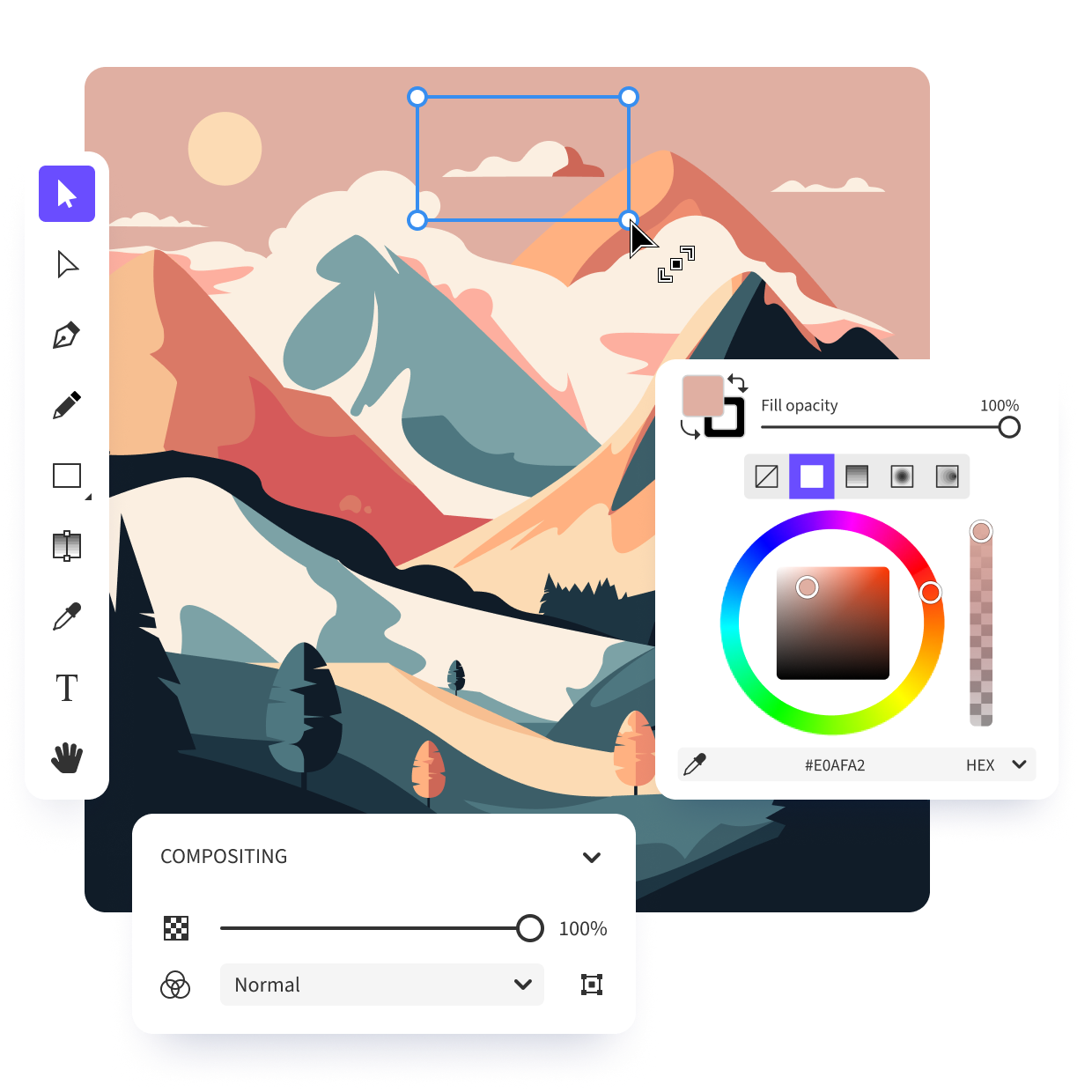
Whether you're a professional designer or an aspiring artist, our app provides the tools and features to craft stunning vector illustrations, logos, icons, and more.
Say goodbye to clutter and embrace the seamless experience of creating, organizing, and iterating on multiple artboards, all within a single document.

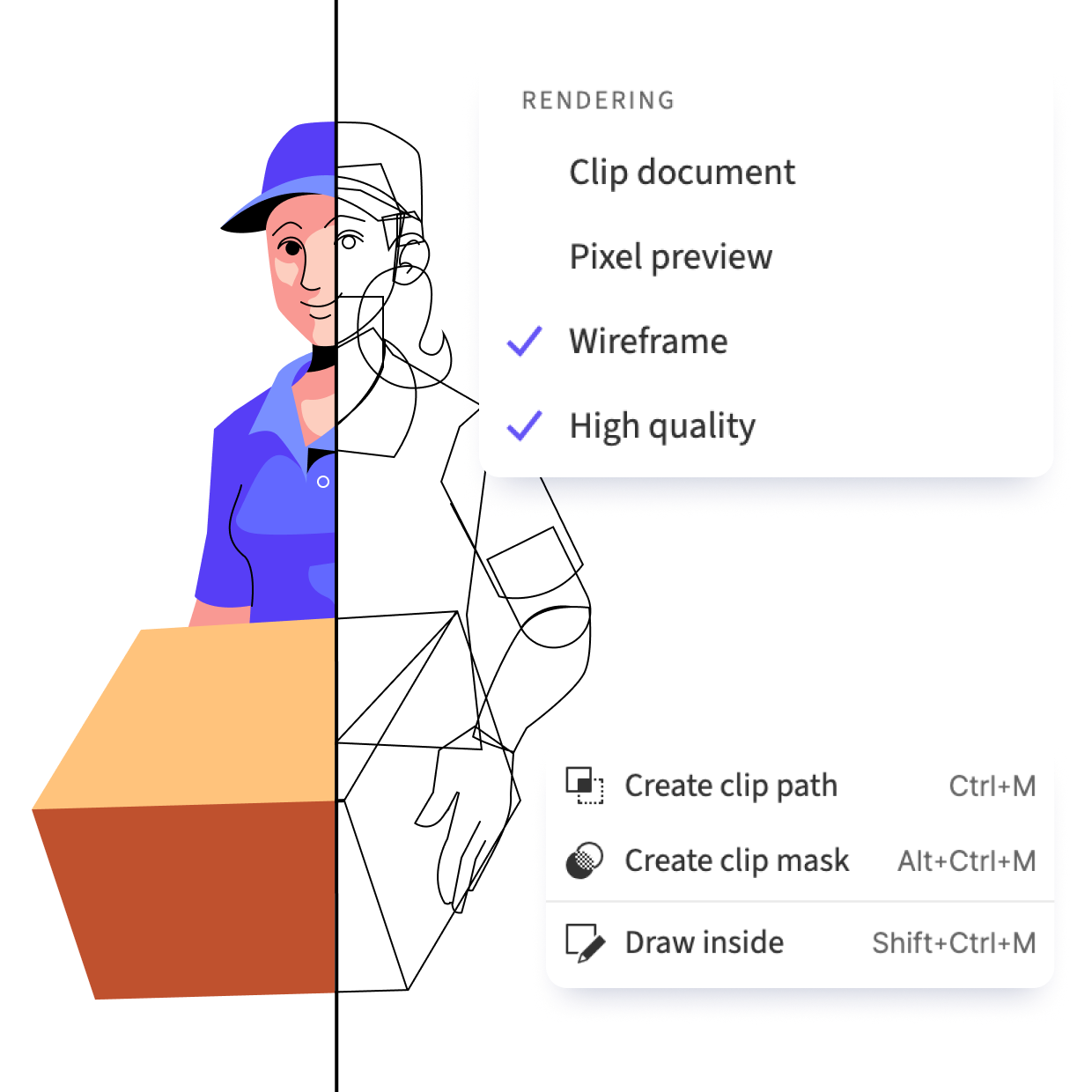
Speed up your vector graphics creation and digital design by making the most of our powerful built-in tools and features for precision and flexibility.
Access your existing work through a wide range of import options, and efficiently deliver your vector assets in multiple formats.
Expressive Canvas comes fully equipped with
all the necessary tools to unleash your creativity.